of Gesture algorithm in computer science. Well, after reading this article you will be able to operate your PC with hands or by making simple facial expression. and with some practice you can also play single click games
In this, we have used two programs-
eViaCam
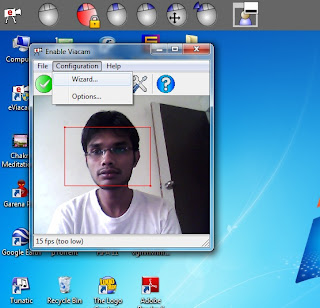 |
| ViaCam User Interface |
The CREA Software Systems's eViaCam enables user to control the mouse pointer with just moving his head. The program tracks the face automatically and enables the pointer move. This GNU licensed program use any webcam to track the face, no extra hardware needed. Its user interface is also very user friendly providing different types of click patterns. ViaCam is fully customizable, user can set pointer smoothness, acceleration, speed, dwelling time and many more. Even not that much this software can work on any versions of windows and Linux. To download this software click the link above.
Camera Mouse
 |
| Select the camera. |
This program also enables user to use their face movements to move pointer. But the best thing in this program is it enables user to select the facial features which will be tracked to move mouse pointer. I used pen as a tracking object instead of facial features, this will make user more comfortable.
Well, this is also a free application and can be downloaded from the link above. Want to play 9 Best Online Webcam Flash Games
You liked this article, please let me know, comment below.
You liked this article, please let me know, comment below.
 Sagar Guhe
Sagar Guhe



 Posted in:
Posted in: 




0 comments:
Post a Comment
I would Like to Hear From You